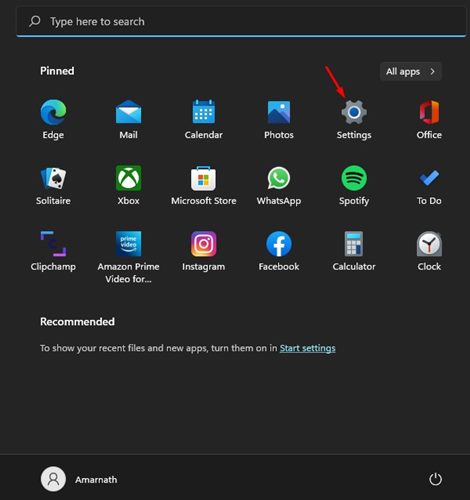
While using the Microsoft Store, you may encounter problems such as the Search bar not working, the store closing automatically, errors, and other issues. These problems usually occur when the store’s cache data gets corrupted.
Resetting the Microsoft Store is the best way to resolve such issues, as it clears the cache and data. Here are the best ways to do it.
1. Clear Cache & Reset Microsoft Store Using Settings
You can quickly clear the Microsoft Store Cache and reset it from Windows 11’s settings. Here’s what you need to do.
- Click the Windows 11 Start button and select Settings.
2. Click on Apps.
3. Click the Apps & Features.
4. Click on the three dots beside the Microsoft Store and select Advanced options.
5. Click on the Reset button.
6. Click on the Reset button again.
2. Clear Microsoft Store Cache via CMD
If you’re comfortable handling the command line utility of Windows, here’s how you can use it to clear the Microsoft Store Cache.
1. Open Windows 11 Search and type in Command Prompt. Right-click on the Command Prompt and select Run as administrator.
2. Enter WSReset.exe and hit the Enter button.
3. Clear the Microsoft Store Cache from File Explorer
The File Explorer for Windows 11 can be used to clear the Microsoft Store cache. Here’s what to do.
1. Open the File Explorer (This PC) on Windows 11.
2. Now navigate to this path:
C:\Windows\System32
3. You will see various files in the System32 folder. Double-click on the WSReset executable file.
4. Clear Microsoft Store Cache with the RUN command
Like the File Explorer, you can also run the WSReset tool from the RUN dialog box. Here’s how you can clear the Microsoft Store Cache with the RUN command.
- Press the Windows Key + R button on your keyboard.
- Type wsreset.exe and press Enter.
This will launch the WSReset.exe stored in the System32 folder and reset the Microsoft Store cache.
Resetting will also clear the Microsoft Store Cache and Data. Hence, you may need to sign in with your Microsoft account again to download the Microsoft Store apps. If you have any doubts, let us know in the comment box below.
The post 4 Best Ways to Clear Microsoft Store Cache in Windows 11 appeared first on TechViral.
from TechViral

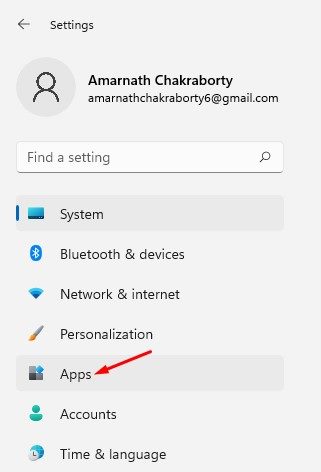
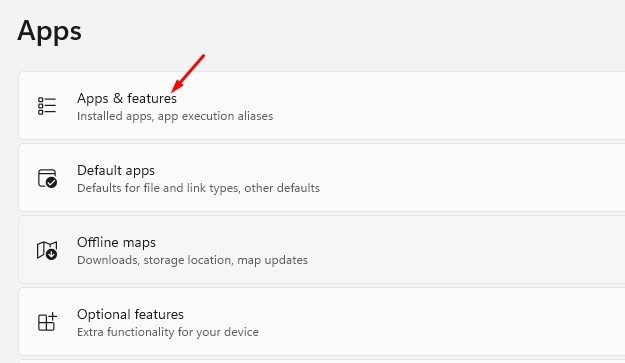
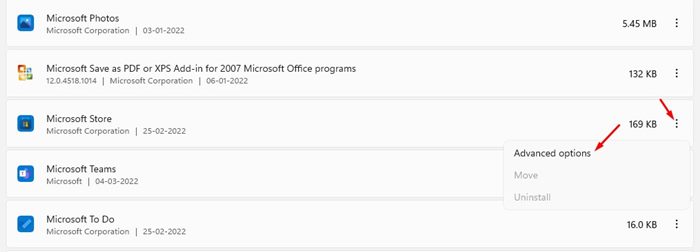
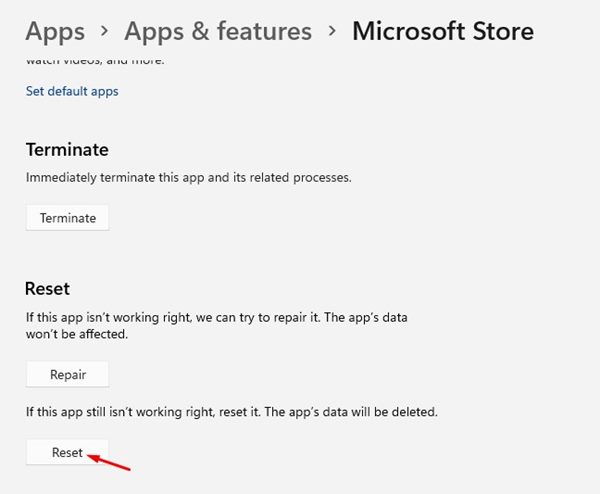
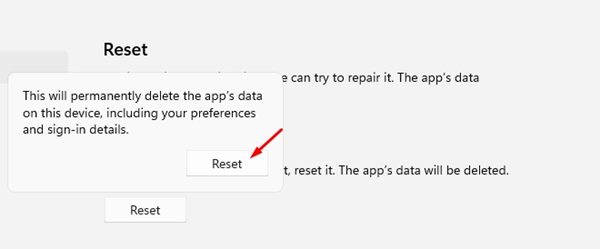
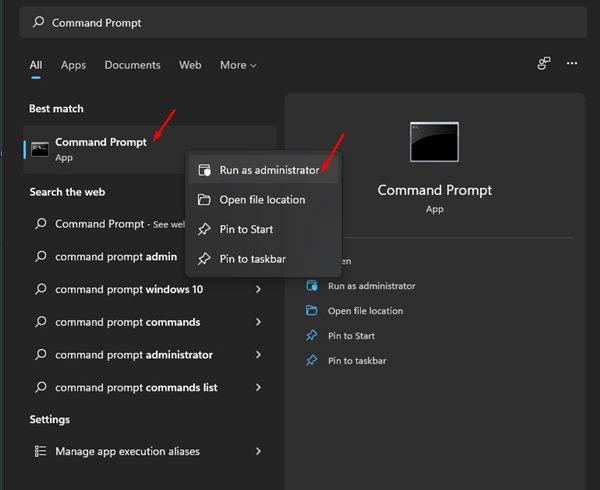
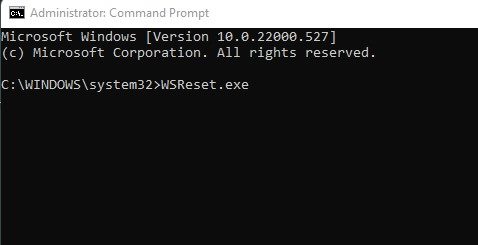
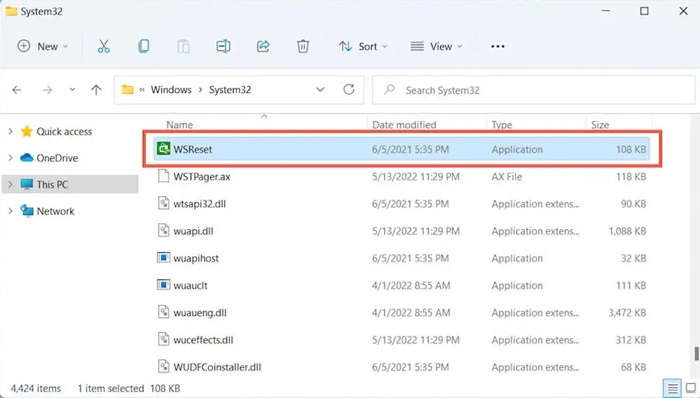
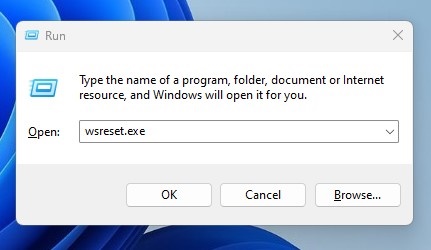






0 Comments