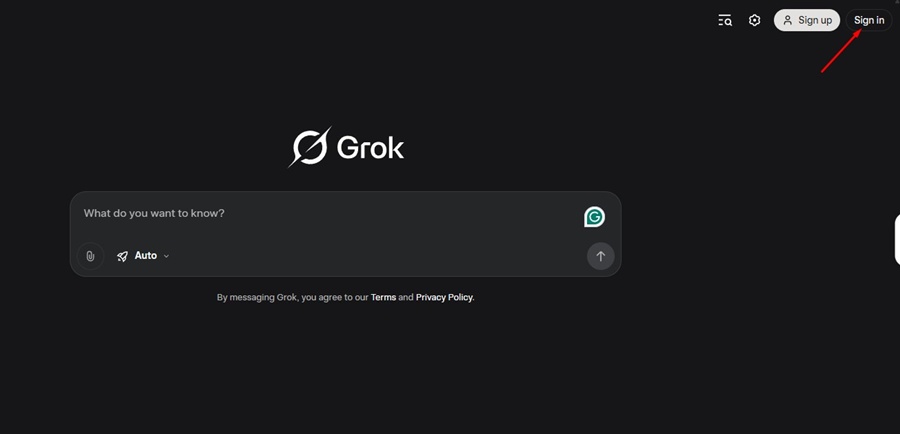
A few days ago, X introduced a new feature that allows all users to convert any photo into a video instantly.
The feature is a part of Grok AI, a free AI assistant designed by xAI. The good thing is that it’s free and you can use it unlimited times to convert your images into a video.
Turn your Photos into Videos using Grok AI
So, if you’re a fan of AI and want to transform your still images into Video with AI, here’s what you need to do.
1. To get started, you will need a Twitter account and link it with Grok AI.
2. Once done, open https://grok.com/. Sign in with your account.
3. When the AI interface opens, switch to the Imagine tab in the left sidebar.
4. You will now see the videos generated by other users.
5. To convert your image into a video, click the Paperclip icon at the Type to imagine bar.
6. Select Upload a file.
7. Select the file. Grok AI will automatically turn your photo into a video.
8. If you aren’t satisfied with the result, you can click the Redo option.
9. If you’re satisfied, you can mark it as favorite, or download it.
9. You can also feed a custom prompt, but this feature is useless.
Although the image to video generation feature is awesome, it has some limitations. You can’t generate it unlimited times.
This article explains how to transform your images into a video with Grok AI. This is an excellent new addition that you should make use of.
The post How to Turn your Photos into Videos using Grok AI appeared first on TechViral.
from TechViral

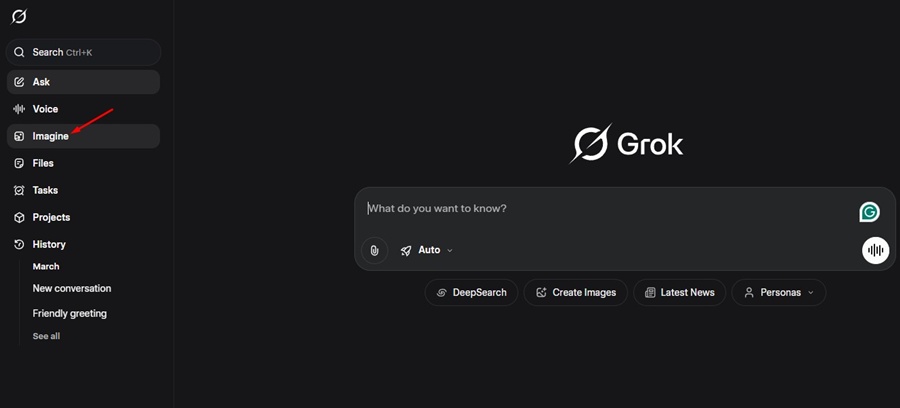

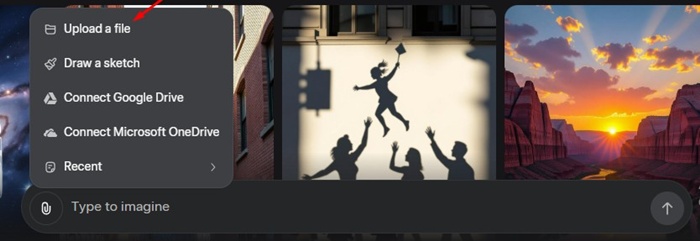
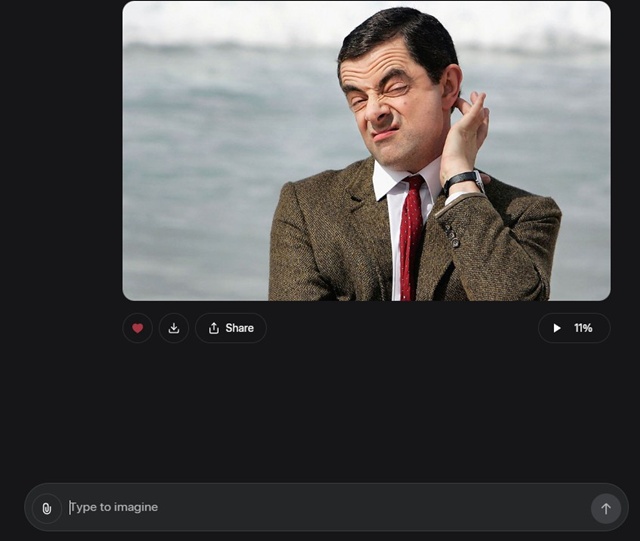
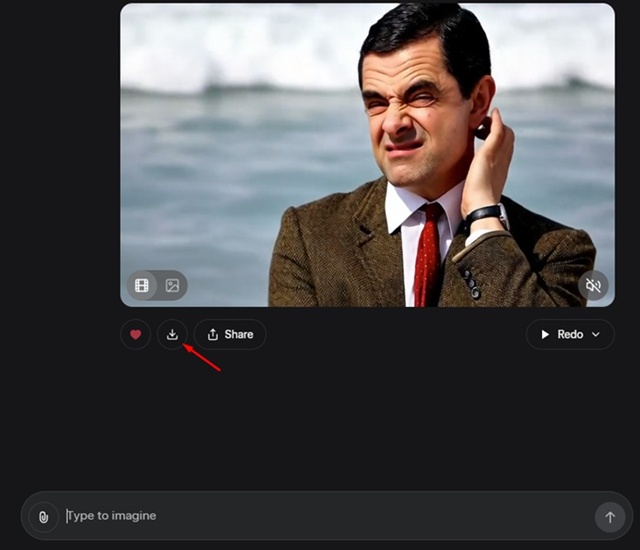






0 Comments