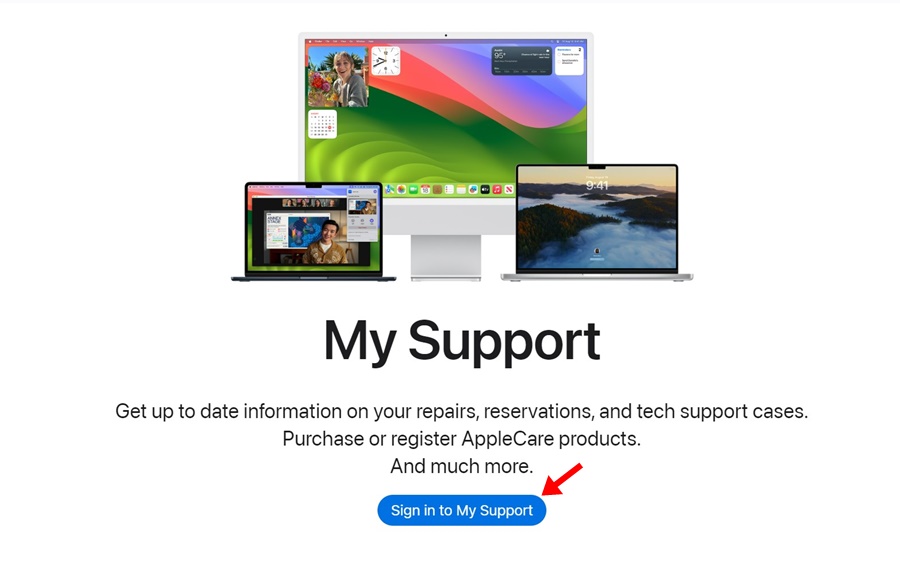
Checking the iPhone Warranty Status will help you troubleshoot, upgrade your device, and more. Also, if your iPhone malfunctions during its warranty period, you can get it repaired for free from authorized Apple service centers.
There is not one, but many different ways to check iPhone Warranty Status. Below, we have mentioned some of the best & easiest methods to check iPhone Warranty Status. Let’s get started.
1. Check iPhone Warranty via the Apple My Support Website
You can visit the Apple My Support website to check your iPhone’s Warranty Status. Here’s what you need to do.
1. Open any web browser and visit this Apple My Support Page. Sign in using the same Apple ID as your iPhone.
2. Select your iPhone.
3. Scroll down to the Repair and Services section. You will be able to see the Estimated Expiration date.
2. Check iPhone Warranty Status via Check Coverage Website
Apple has a dedicated website for checking the warranty status of Apple products. You can use the Check Coverage website to view your iPhone’s warranty status. Here’s what you need to do.
1. Open your favorite web browser and visit this webpage.
2. Head to Settings > General > About on your iPhone and note the serial number.
3. Switch to the desktop web browser where the Check Coverage website is open. Enter your iPhone’s serial number, fill out the CAPTCHA code, and click Submit. If your device is showing up, click on it.
4. The website will instantly show you the warranty status of your iPhone.
3. Check iPhone Warranty via the Apple Support App
The Apple Support app is available on the App Store. It’s a one-stop solution for all the support you need for your Apple Products. You can download and install the app on your iPhone and use it to check the Warranty Status.
1. Download & install the Apple Support app on your iPhone.
2. Open the app and log in with your Apple ID.
3. Tap on your iPhone name.
4. Tap on Device Details.
5. Scroll down to the Coverage info. You will find your iPhone warranty.
4. Check iPhone Warranty from the Settings App
If you don’t want to rely on any website or dedicated app to check your iPhone’s warranty status, follow this method.
1. Open your iPhone’s Settings app and tap on General.
2. Tap on About.
3. Scroll down a bit and tap on the Coverage.
4. Select your iPhone, and you will be able to see its warranty status.
These are the best ways to check iPhone Warranty status. Let us know if you need more help checking your iPhone’s warranty.
The post How to Check iPhone Warranty Status appeared first on TechViral.
from TechViral

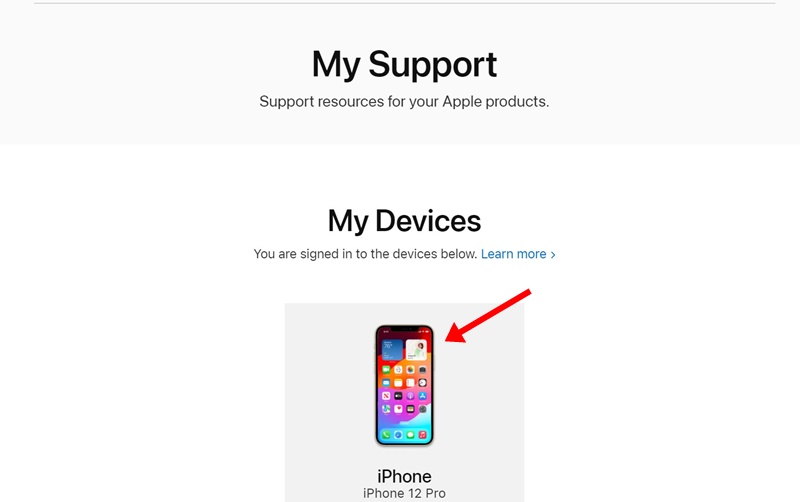
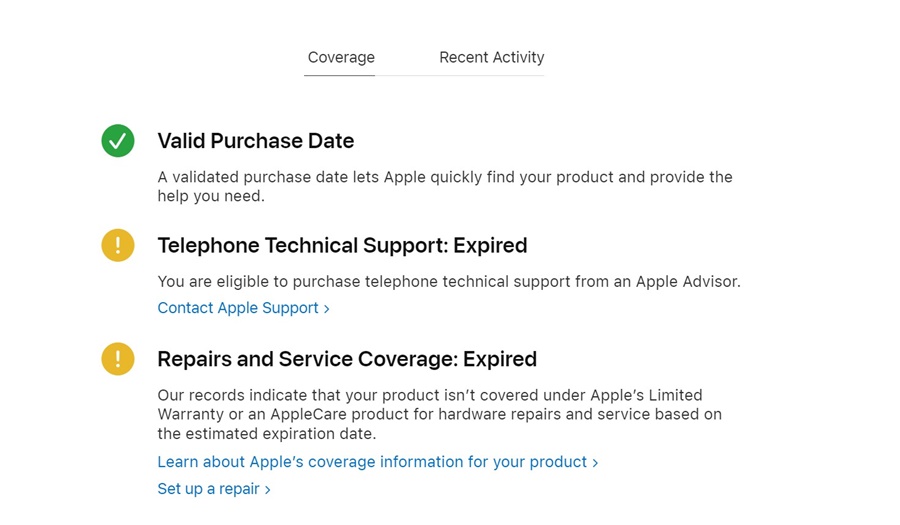
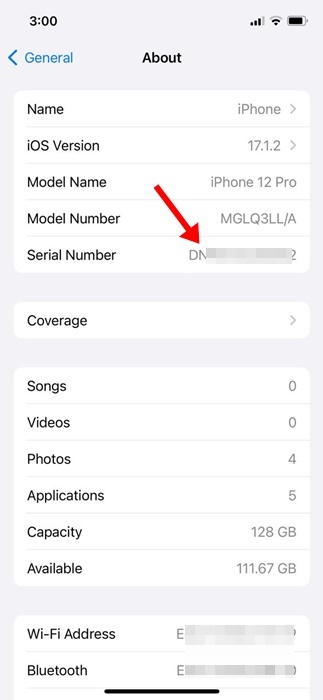
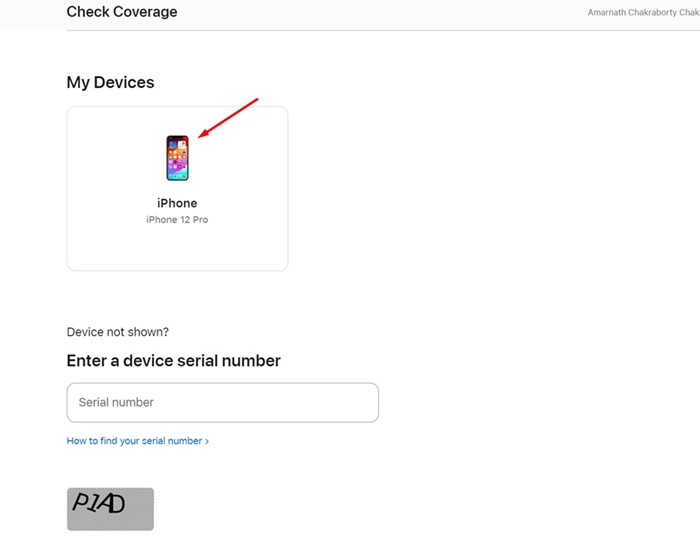
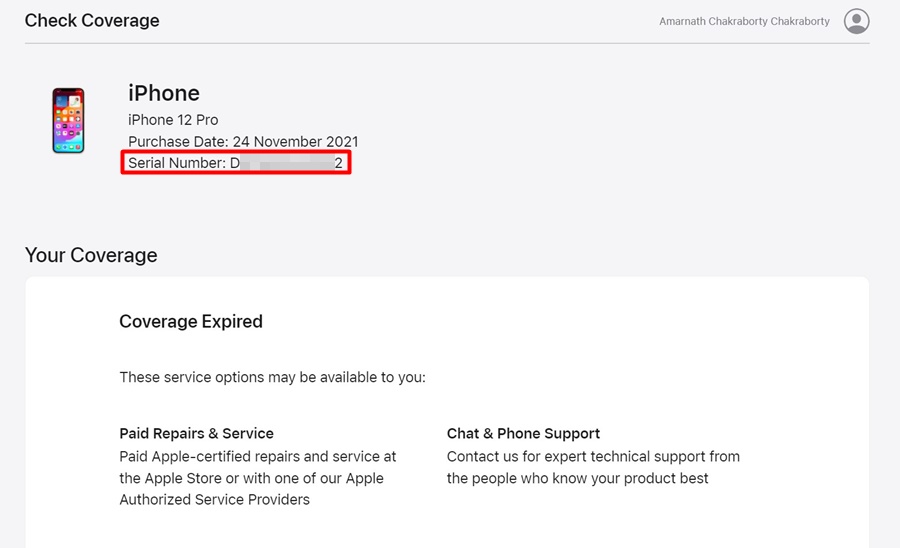
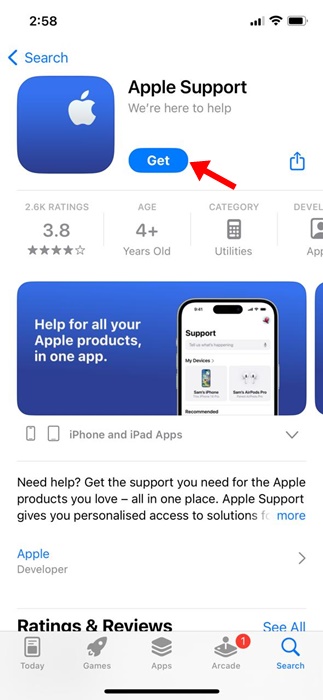
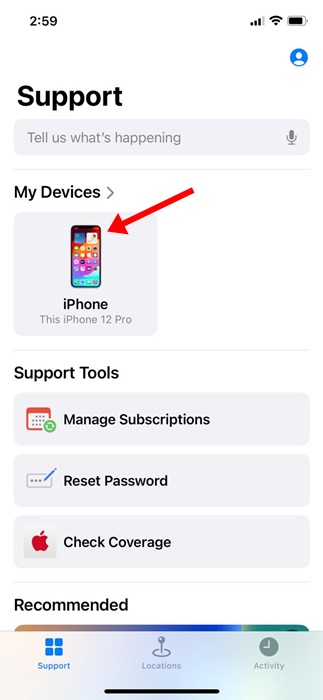
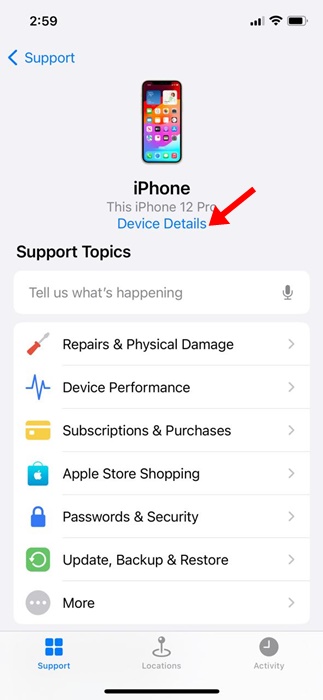
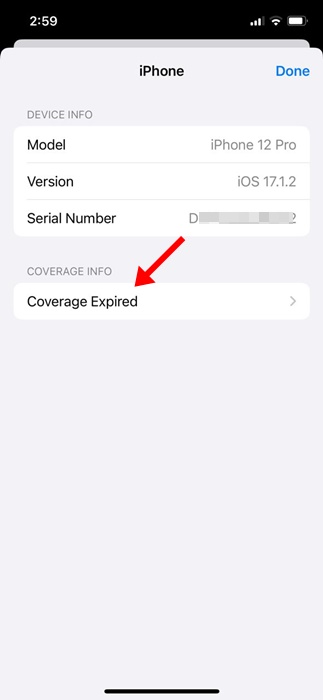
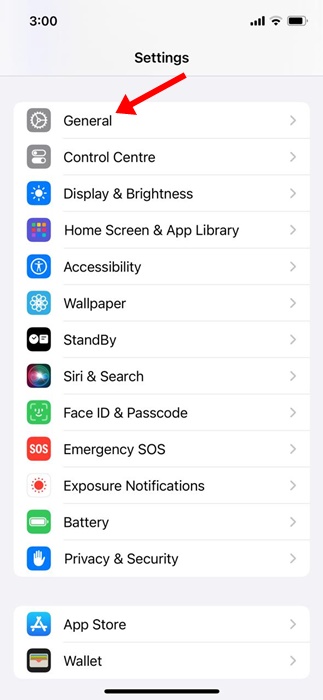
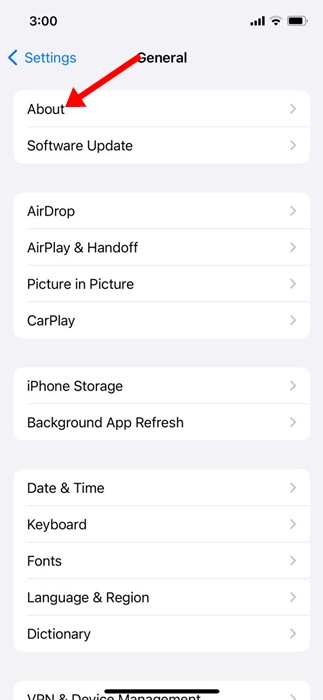
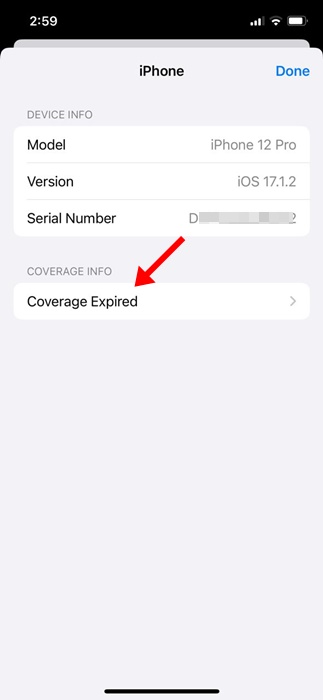






0 Comments